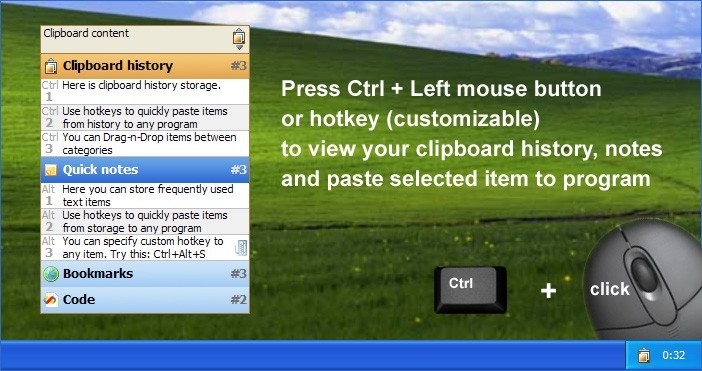History Clipboard
Advertisement
IPreview Clipboard v.1.0
iPreview Clipboard: Expedites placing an image from the clipboard into Preview.

Clipdiary v.5.1
Clipdiary is a clipboard tool for keeping the clipboard history. Install our clipboard tool and you will never lose data once copied. Clipdiary will record everything you place to clipboard into database and you can easy copy data back

Flashpaste v.6.32
Flashpaste is user friendly but powerful extension to the normal copy and paste feature built into Windows. You can plan and categorize your own text templates for quick and easy access to text and code that you use regularly.
EasyClip v.2.0
EasyClip is a clipboard and shell enhancement utility with built-in commands.. It's based on a slim always-on-top toolbar which can be hidden or shown.

EvidenceSmart v.2011.041
Do you know, that almost every action you make is recorded and can be easily retrieved by anyone, who has access to PC you use? Our smart evidence eliminator can easily locate your past deleted data and destroy it forever, protecting your privacy.
HiDownloadPlatinum v.7.994
HiDownload is a multi-threaded download manager that allows you to download individual files (or lists of files) from web and FTP sites while maximizing the potential of your internet connection.
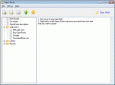
Open Paste v.2.0
Open Paste allows you to quickly insert common text or phrases (e.g your name, address, username etc.) into online forms. Just select your entry from the list, and it will be automatically inserted, without having to type it.

Clipboard History v.1.0
Have you ever needed text that was in the Clipboard 20 minutes ago, but is now gone? The Clipboard Manager called Clipboard History grands you access to texts you have copied to the Clipboard before, by pressing the usually unused Caps Lock key.
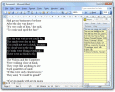
Ace Clipboard History v.5.12
Free Clipboard History Manager. The Ace Clipboard floats on top of your current work. Whenever you cut or copy, the clip appears in Ace. To paste back a clip, all you have to do is click on the one you want.

Clipboard History Pro v.3.0
A Windows clipboard manager with optional cloud synchronization and AES encryption. Pressing a hotkey or the usually idle and useless CAPS LOCK key will bring up a paste menu of last clipboard items and text snippets from every Windows application.